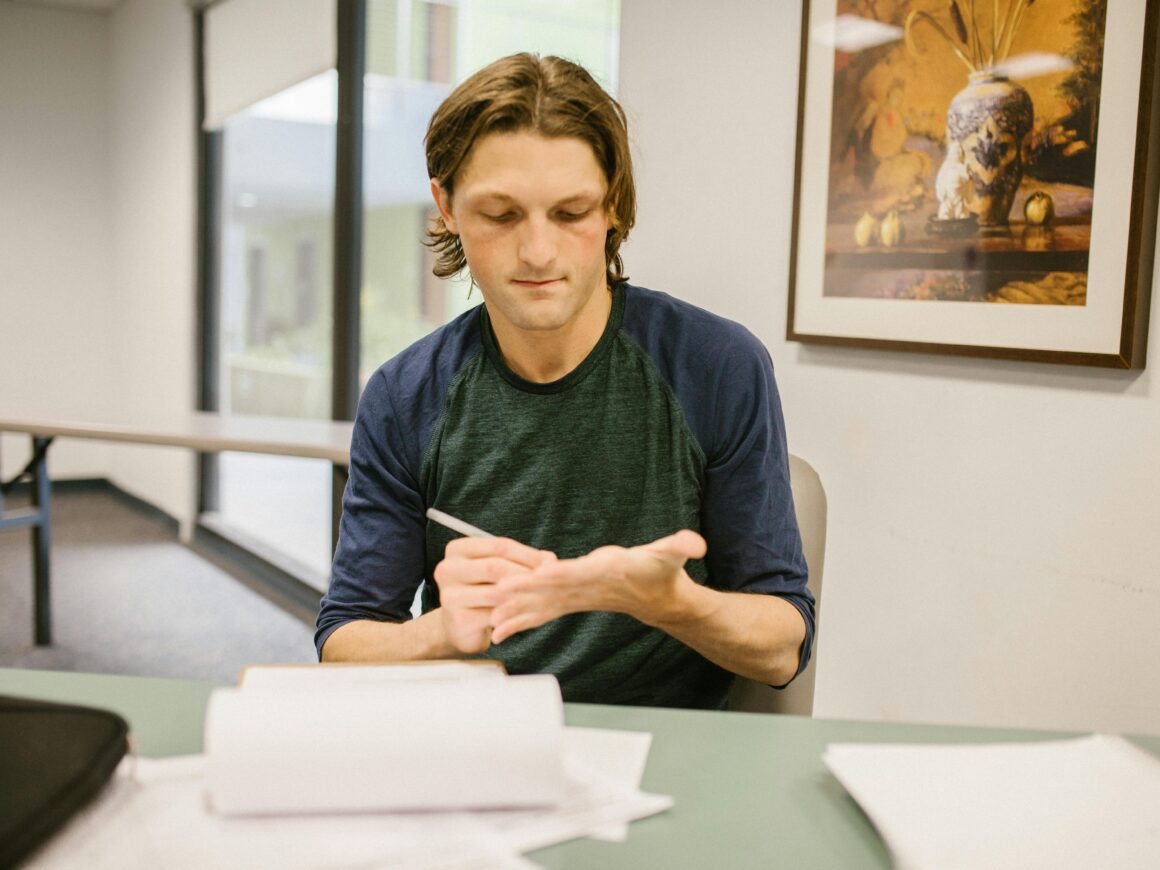How to Print JAMB Examination Slip 2025: A Step-by-Step Guide
How to Print JAMB Examination Slip 2025: A Step-by-Step Guide, the Joint Admissions and Matriculation Board (JAMB) is a Nigerian organization responsible for conducting entrance examinations for tertiary institutions.
Every year, millions of candidates sit for the Unified Tertiary Matriculation Examination (UTME) to gain admission into universities, polytechnics, and colleges of education.
As part of the examination process, candidates are required to print their JAMB examination slips.
The Joint Admission And Matriculation Board (JAMB) has made an announcement that the 2025 Unified Tertiary Matriculation Examination (UTME) will draw closer
These slips contain vital information, such as the candidate’s exam date, time, and venue.
For the 2025 UTME, printing your examination slip is a crucial step in your preparation. This article provides a comprehensive, step-by-step guide on how to print your JAMB examination slip for 2025. It also addresses common issues and answers frequently asked questions.
Why Do You Need to Print Your JAMB Examination Slip?
The JAMB examination slip is an essential document for the following reasons:
- Identification: It serves as proof that you are registered for the examination.
- Exam Details: The slip contains critical information, such as your examination center, date, and time.
- Verification: It is required for entry into the examination hall.
- Record Keeping: The slip can be used for future reference and documentation.
When Will the Printing of JAMB Examination Slips Begin?
JAMB typically announces the date for printing examination slips a few weeks before the commencement of the UTME.
Prerequisites for Printing Your JAMB Examination Slip
Before proceeding to print your JAMB examination slip, ensure you have the following:
- Your JAMB Registration Number or Email Address: You’ll need either of these to access your slip.
- A Device with Internet Access: A smartphone, tablet, or computer with internet connectivity is essential.
- Printer: You can use a personal printer or visit a cybercafe for printing.
- PDF Reader: If you are downloading the slip, ensure your device has a PDF reader to view the file.
Step-by-Step Guide to Printing Your JAMB Examination Slip
Step 1
Go to the official JAMB portal by entering “www.jamb.gov.ng” into your web browser. This is the primary website for all JAMB-related activities.
Step 2: Navigate to the Slip Printing Portal
On the homepage of the JAMB website, look for the link or banner that says “Print Examination Slip” or “UTME Slip Printing.” Click on this link to proceed.
Step 3: Provide Your Login Details
You’ll be redirected to a page where you need to enter your login credentials. Input either your JAMB registration number or the email address used during registration.
Step 4: Generate Your Examination Slip
After entering your details, click on the “Print Examination Slip” button. The system will generate your slip, displaying all the necessary information about your examination.
Step 5: Preview Your Slip
Carefully review the details on your slip. Ensure that the following information is accurate:
- Your full name
- Registration number
- Exam date and time
- Exam venue and address
- Subject combination
If you notice any errors, contact JAMB support immediately for corrections.
Step 6: Download and Print the Slip
Once you’ve confirmed that all the details are correct, download the slip in PDF format. Proceed to print it using a printer. If you do not have a printer at home, save the file to a USB drive and take it to a cybercafe or printing shop.
Alternative Method: Printing via Email
JAMB may send examination slips directly to the email addresses provided during registration. Here’s how to print your slip from your email:
- Log in to your email account.
- Search for an email from JAMB with the subject line “UTME Examination Slip.”
- Open the email and download the attached slip.
- Print the slip following the same process as above.
Tips for a Smooth Printing Experience
- Avoid Crowds: If you plan to visit a cybercafe, go during off-peak hours to avoid long queues.
- Check for Updates: Regularly check the JAMB portal for announcements regarding slip printing.
- Use a Reliable Printer: Ensure the printer you use produces clear and legible prints.
- Keep Multiple Copies: Print at least two copies of your slip. Keep one as a backup in case the original is misplaced.
1. Difficulty Accessing the Portal
- Cause: High traffic on the JAMB website.
- Solution: Try accessing the portal during off-peak hours, such as late at night or early in the morning.
2. Forgot Registration Number
- Solution: Retrieve your registration number by checking your JAMB registration printout or SMS confirmation message. Alternatively, visit the JAMB office for assistance.
3. Incorrect Details on Slip
- Solution: Immediately contact JAMB support via their official channels to request corrections.
4. No Printer Available
- Solution: Save the slip to a USB drive or email it to yourself. Visit a cybercafe or printing center to print it.
Frequently Asked Questions (FAQs)
1. Can I Use My Smartphone to Print the Slip?
Yes, you can use your smartphone to access the JAMB portal, download the slip, and send it to a printer.
2. What Should I Do If I Lose My Printed Slip?
You can reprint your examination slip by following the same steps outlined above. It is advisable to save a digital copy for easy access.
3. Is It Compulsory to Print the Slip in Color?
No, printing in black and white is acceptable. However, ensure that the print is clear and legible.
4. What Happens If I Don’t Print My Slip?
Failure to print your slip means you won’t have access to crucial exam details, and you may be denied entry into the examination hall.
5. Can I Print My Slip on the Exam Day?
It is not advisable to wait until the exam day to print your slip. Print it well in advance to avoid unnecessary stress and complications.
Important Notes
- Candidates must arrive at their examination centers at least one hour before the scheduled time.
- Do not make any markings or alterations on your examination slip.
- Keep your slip in good condition, as it will be checked multiple times during the examination process.
Conclusion
How to Print JAMB Examination Slip 2025: A Step-by-Step Guide, Printing your JAMB examination slip for 2025 is a straightforward process if you follow the steps outlined in this guide. It is an essential part of your preparation, as the slip contains all the details you need for a successful examination experience. Ensure that you print your slip early, double-check all the information, and keep it in a safe place.
By staying informed and prepared, you can navigate the process with ease and focus on achieving excellent results in your UTME. Good luck!